VMware Horizon Cloud Service Next-Gen – The Automation Series – Intro
On August 11, 2022 VMware released its next-gen release of the Horizon Cloud Service, which is now GA. This service provides a single cloud control plane to orchestrate and manage remote applications and desktops in different cloud environments. For now, this is Azure-only. This may however get extended to different cloud providers in the future.

There are some key differences when comparing the next-gen version with the previous (non-next-gen) version. To read more about that, there is a great Tech Zone article Horizon Cloud Service Next-Generation DaaS Architecture, written by Jerrid Cunniff. This article describes those differences and its logic.
In this Automation Series, I want to specifically focus on the advanced automation capabilities that VMware made available in this next-gen release. VMware built the next-gen release from scratch to deliver a public API that allows a lot of automation and customization. This API is well documented on VMware Developer Documentation site.
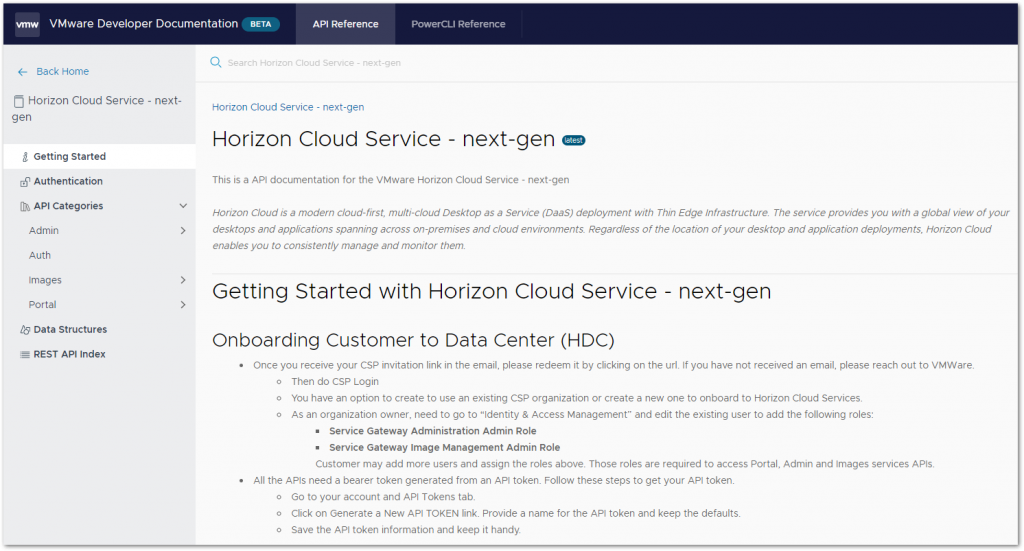
The Automation Series will be split up in different chapters. Each chapter explains a certain part of automating the edge deployment setup of an Horizon Cloud environment on Azure. From setting up a token, to configuring AD, to deploying an Edge, and so on… As part of this I will also provide PowerShell code examples to give you a head start.
I hope you will enjoy VMware Horizon Cloud Service Next-Gen – The Automation Series!
Chapter 1 – API Token
Chapter 2 – Access Token
Chapter 3 – Active Directory
Chapter 4 – Single Sign-On
Chapter 5 – Site
Chapter 6 – Provider Instance
Chapter 7 – Edge
Chapter 8 – Site/Edge Mapping
Chapter 9 – Unified Access Gateway



2 Responses
[…] Ivan Demes: VMware Horizon Cloud Service Next-Gen – The Automation Series – Intro […]
[…] The Automation Series blog posts we touched all the steps to automate an edge deployment in Horizon Cloud next-gen. In […]