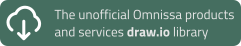Login AT & App Volumes – A golden combo
In my other blog post I described the purpose and advantages of Login AT, and the use cases where Login AT is a fit. This blog post describes how the combination of Login AT and App Volumes can be used. I also show you a prototype of a scripted solution to ‘live’ attach AppStacks and test applications using recipes from...