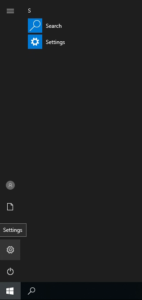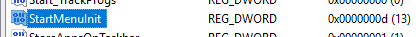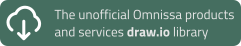Fixing the empty Windows 10 Start Menu in stateless VDI
I am regularly asked why the start menu in Windows 10 remains mostly empty and only presents certain built-in apps/shortcuts.
Scenario
The fix described in this blog post is applicable in the following situation of which I know, but may also be applicable in other situations.
- Windows 10 v1803 and v1809 (but maybe other branch versions as well)
- Stateless / Non-persistent VDI
- Local or mandatory profile
- Use of built-in VMware Dynamic Environment Manager (DEM) Windows Explorer config files template
Cause
DEM is used to save the user’s specific Windows and application settings in a stateless VDI scenario. DEM has built-in config files templates for saving specific settings, including Windows Explorer settings. In this specific config file template the following registry tree is saved.
HKCU\Software\Microsoft\Windows\CurrentVersion\Explorer\Advanced
In the root of the Advanced registry key, there is a value called StartMenuInit. This value is saved as part of the Advanced registry key, but prevents the Start Menu from initializing correctly after user logon.
Solution
In DEM, open the Windows Explorer config file. If no content is displayed, click on Manage / Expand and click Yes to display the actual content of the template. Add the following section to the config file and save it.
[ExcludeIndividualRegistryValues] HKCU\Software\Microsoft\Windows\CurrentVersion\Explorer\Advanced\StartMenuInit
Now, when a user logs off this registry value is excluded and the Start Menu initializes correctly after logon.