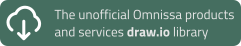Invalid value for member, Instant Desktop Creation Failed
Recently I was building a quick lab setup for testing VMware Horizon View Instant Clones when I ran into an error message I couldn’t directly “decypher”.
I built a Windows 10 x64 virtual machine on VMware ESX 6.5 and simply named the machine win10. I installed the required tools and software, created a snapshot and switched to the VMware Horizon View Admin Console for creating the instant clones. Using the Add Desktop Pool wizard I provided all necessary details and choose Instant clones. I then provided a naming scheme for the instant clones like this 1709-{n}. I choose 1709 according the Windows 10 branch version.
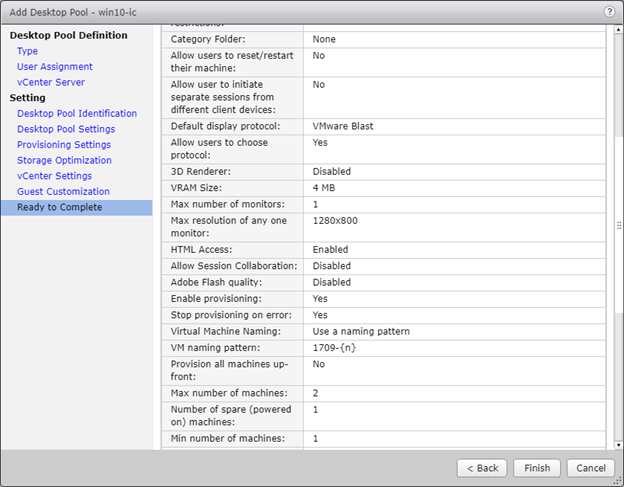
I clicked Finish to start creating the instant clones, when suddenly I received the following error message.
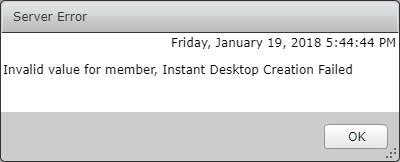
As the error message itself didn’t really give me an idea why there really was an error, I decided to dig a bit deeper in the debug logs. These logs can be found on the Connection Server in C:\ProgramData\VMware\VDM\logs.
Opening the debug log and trying to find what went wrong, I still didn’t find a clue for what went wrong. I only found the same message Invalid value for member, Instant Desktop Creation Failed.

At first I didn’t find an extensive message that explains (a bit) more. Until I found the following message in this same debug log.
{errorMessage = Invalid value for member, parameterName = automatedDesktopSpec.vmNamingSpec.patternNamingSettings.namingPattern}
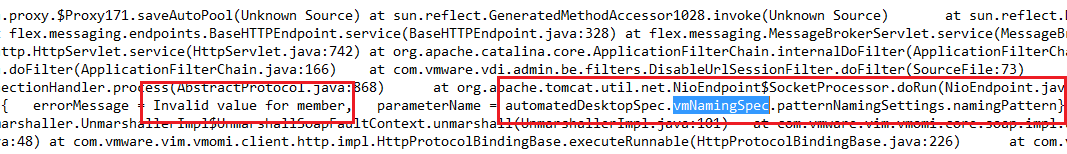
Now, this gave me a usable hint and I reviewed the Naming Pattern for Automated Desktop Pools documentation. Reading the documentation I didn’t find a reason why it failed on the naming pattern. Therefore I decided to change the naming pattern and not use 1709-{n}, but simply win10-{n}. Using this naming pattern resulted in the successful creation of instant clones without any error messages.
The conclusion is that you cannot use a naming pattern that only uses numbers. I didn’t know this and found out the hard way. Other combinations, like win10-{n} or 123test-{n} can be used.
So if you ever come across this error message, be aware (!)