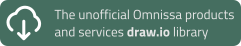My Top 3 Favorite/Informative UEM Community Forum Discussions – April/May 2017
Lately, I have been pretty active in the User Environment Manager (UEM) Community Forum on the VMware Technology Network. Participating in the discussions in this forum sometimes brings along nice eye openers, interesting thoughts and best practices. In this blog post I want to share my top 3 favorite/informative UEM Community Forum discussions of April/May 2017.
3 – Single or Multiple Configuration Directories in UEM
Link: https://communities.vmware.com/thread/563793
Key takeaway: Configuration Directory Design Considerations
Forum user sjesse asked:
How are most people managing configuration directories in User Environment Manager? Do you have one giant shared configuration directory with everything listed there? Or do you seperate the configuration directories into different use cases to prevent configuration errors from effecting all of your use?
My response:
It probably depends on your situation and/or requirements. However, I normally just stick with the default layout and only group “Windows Settings”, “Application Suites” like Microsoft Office, and “(Business) Applications” for overview and readability.
If you have departments for which you want to seperate configurations, because you want to have them managed seperately for instance, you may consider creating different environments.
To prevent “implementing” mistakes in a production environment, I would recommend to use a seperate environment for testing purposes. And follow change procedures before implementing changes in production.
VMware User Environment Manager 9.1 Documentation Center
Another great addition was made by Pim van de Vis who pointed us to a very helpful document that also answers the question sjesse asked, VMware User Environment Manager Deployment Considerations.
2 – ADMX based settings give WARN in logging
Link: https://communities.vmware.com/thread/563642
Key takeaway: More verbose logging for ADMX-based settings in UEM
Forum user KevinZomerhuis asked:
I duplicate our policy settings from the group policy to the adm based settings in UEM.
After i disable them in the group policy, and enable them in UEM, the logging give me warnings like this:
2017-04-26 08:05:56.809 [INFO ] Collected ADMX-based settings to apply (‘Educatief Control Panel.xml’)
2017-04-26 08:05:56.814 [DEBUG] Conditions: Check for user membership of group ‘GCGC Immidio’ = true
2017-04-26 08:05:56.814 [DEBUG] Conditions: Condition set ‘Educatief.xml’ was previously evaluated to true
and then:
2017-04-26 08:05:56.868 [WARN ] ADMX-based settings were not (fully) processed successfully (‘Educatief Control Panel.xml’)
2017-04-26 08:05:56.868 [INFO ] Applied ADMX-based settings
Does anyone know how ik can check which policy rule creates this warnings, so i can alter them ( or disable ).
UEMdev‘s response:
The [WARN ] ADMX-based settings were not (fully) processed successfully message is logged when a setting that is configured through ADMX-based settings already exists in the registry. This usually means that it’s been set through Group Policy already, and UEM does not want to overwrite those Group Policy settings.
There’s an advanced setting that enables more verbose logging for ADMX-based settings, which will exactly indicate which particularly values were skipped in such a scenario. You can download the advanced settings ADMX template from the VMware Knowledge Base.
1 – Shortcuts with arguments issue (a.k.a. Shortcuts with same name in Programs)
Link: https://communities.vmware.com/thread/564071
Key takeway: Unable to have more shortcuts with same name in Programs (Start Menu)
Operating System: Windows 10 (1607) and maybe other Windows 10 versions
Forum use lansti asked:
Hi, when i create a shortcut with an argumment, it will not show up in programsfolder after a reboot.
If i skip argument it will show up.
My argument is:
-MSE ipadress
If i type my argument like this:
“-“MSE ipadress
it works when I run UEM User Environment Refresh
But its gone when I reboot the client.
I have checked both:
“undo at logoff and refresh during shortcut refresh”
“Run asynchronously”
If i check destination “desktop” it appear and works. But i want my shotcut to appear at the startmenu…
Is this a bug or something?**
At first I couldn’t believe that this could really be a general issue. Therefore I started to investigate this issue. After asking some questions about the configuration I was triggered by a response from lansti saying he already has the same shortcut with different parameters, but with the same name in a sub folder in Programs. I created two shortcuts with the same name. One in a sub folder and one in the root folder. And indeed, only one shortcut was presented. Sometimes with the sub folder and sometimes without the sub folder. I also tested the same scenario with Group Policy Preferences, which has the same results. At this point I am not sure if this is by design or if this is a bug in Windows 10. For now I just blame the position of the sun and the moon 😉