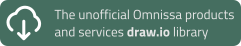My Top 3 Favorite/Informative UEM Community Forum Discussions – January/February
Another year kicked off and already a lot of useful VMware UEM forum discussions went on. Therefore I want to share my top 3 favorite/informative UEM Community Forum discussions of January/February 2018 in this blog post.
#3 – Display Message after Logon
#2 – No Splash Screen at Logoff under Windows 10 – anyone else?
#1 – Interactive Session Logon time
3 – Display Message after Logon
Link: https://communities.vmware.com/thread/582186
Key takeaway: Show a message box using FlexEngine
Forum user JohnTwilley asked:
I know this has been discussed in the past, but thought I’d bring it up again…in case the UEM developers need enhancement ideas!
I know that many of us would like an easier method of alerting/notifying users upon login. Whether for upcoming maintenance, or general alerts.
The Horizon Global Alert is too broad, and causes confusion for users that do not need the alert. A per-pool alert would be best…
UEM has a Message Alert option, but is only triggered by Lock workstation, Unlock workstation, Disconnect session and Reconnect session.
If UEM added “Connect” as a Display Message option, our lives would be greatly enhanced. This would be a great feature enhancement!
Yes, as a work around we can add a logon task for something like: msg %username% Notice: This is an alert. But it is not as nice as the built-in UEM Message box.
If anyone has created a nice ALERT workaround, please feel free to share your ideas here.
UEMdev his answer:
Glad to hear you like the built-in UEM message box 🙂 It’s not officially documented, but I’m not planning on changing it, so:
FlexEngine.exe -m “Your title” “First line” “Second line” “Third line”
You can add more lines by adding more arguments. If you want an empty line, specify as the argument:
FlexEngine.exe -m “Now with an empty line” “First line” “” “Second (well, third 🙂 line”
2 – No Splash Screen at Logoff under Windows 10 – anyone else?
Link: https://communities.vmware.com/thread/582967
Key takeaway: Enable the VMware UEM splash screen at logoff for Windows 10/Server 2016
Forum user system32AUT reported:
Under Windows 7 SP1 x64 with UEM 9.1 no Problem, with Win1703 and/or 1709 with UEM 9.2 and 9.3 ==> no splash screen
We have a splash screen an Login (GPO triggered without FlexEngine -r) and we dont have a slash screen at logoff (Script Triggered wit FlexEngine -s)
UEMdev his answer:
Hi Dominik, hi Ivan,
I’m not too sure, to be honest. Nothing changed on UEM’s side, but I think Windows 8 or 10 changed how/when exactly the logoff script runs…
Does Administrative TemplatesSystemScripts|Display instructions in logoff scripts as they run maybe help for this? You might see an additional command prompt window, but maybe that also results in our splash screen actually being visible?
1 – Interactive Session Logon time
Link: https://communities.vmware.com/thread/575436
Key takeaway: Optimize logon times
Forum user alsmk2 asked:
This is not really a question relating to UEM, more vrealize / View in general; however, I thought this seems to be the most obvious place to post as folk in here are far more obsessed with logon times and probably better placed to help.
I’ve been tweaking some existing UEM & App Volume deployments to try and optimize logon times as best as possible with some good success. By tweaking some of the UEM configs, I’m able to get logon times from 90 seconds to around 30- 40 seconds. However, I’m struggling to reduce the interactive session logon time at all. Vrops is showing many users interactive times as being as high as an additional 150 seconds. What I can’t figure out is what effects this part of the process.
There’s very little detail on what VMware define the Interactive Session Logon time metric as (as in zero reference). I’ve found the definition Citrix use, which is that is the time between a user seeing the VDI desktop and being able to use the mouse/kb to interact with it. Is this true in the Horizon world?
More to the point, does anyone have any idea of what specifically happens during this period? Do App Stack attachments happen in this section, or anything else that I can start to look at?
SchwarzC his answer:
Through testing a research, we were able to find a solution. The full resolution is published here:
Just my 2 cents on this topic – do not fortget about your AntiVirus Solution.
We where trying to push the login times to ~30 seconds and for us the biggest part was exclusions and setting in the AV rather than in the Windows part.