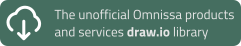VMware Horizon Cloud Next-Gen – Why is my imported App Volumes package not visible?
This is a small blog post about something I came across when importing existing VMware App Volumes packages that were created in an on-prem environment into VMware Horizon Cloud Next-Gen. The purpose of this blog post is to prevent you from making the same mistake as I did. 🙂
The issue
So, I started uploading my files to the staging file share for the App Volumes packages for my edge deployment in Azure.
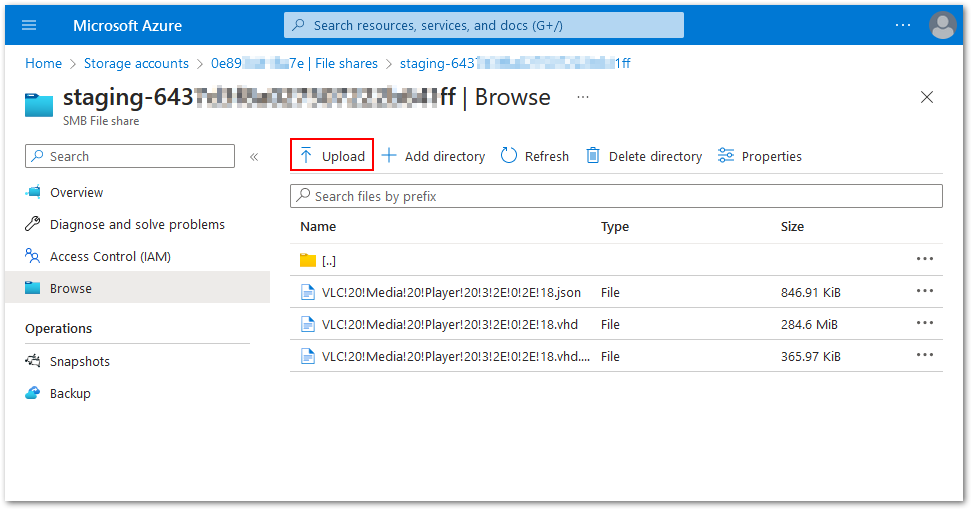
I select the JSON, VHD and VHD.METADATA files for upload.
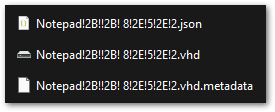
Then I upload the selected files.
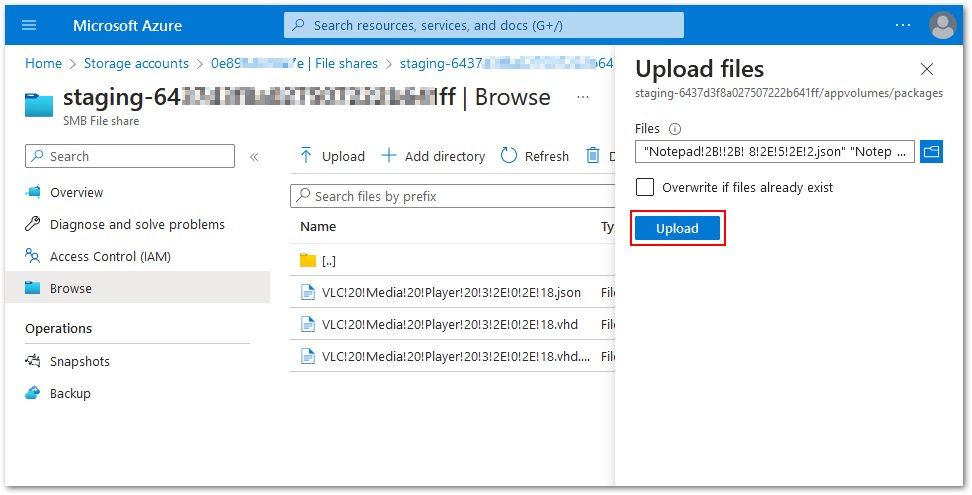
The files for the App Volumes package are now available on the staging file share.
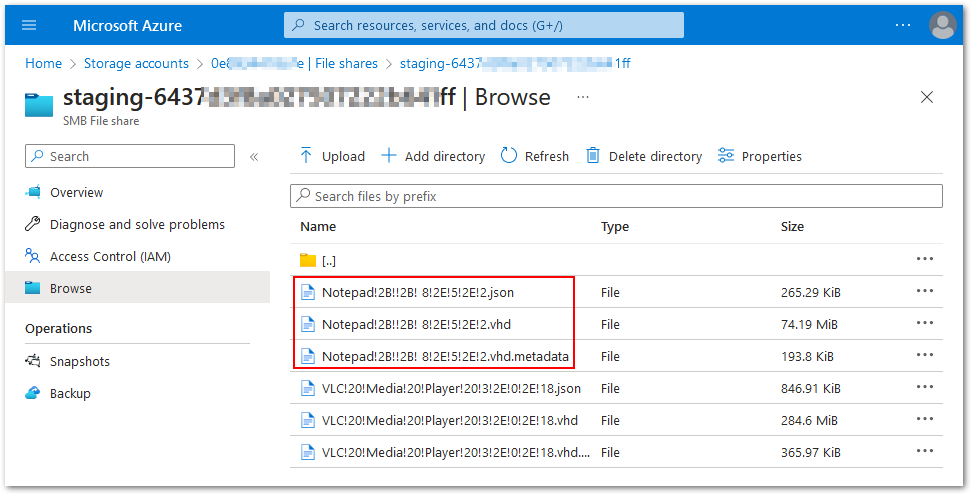
In the Horizon Universal Console, within the App Volumes section, I click Add –> Import Application.
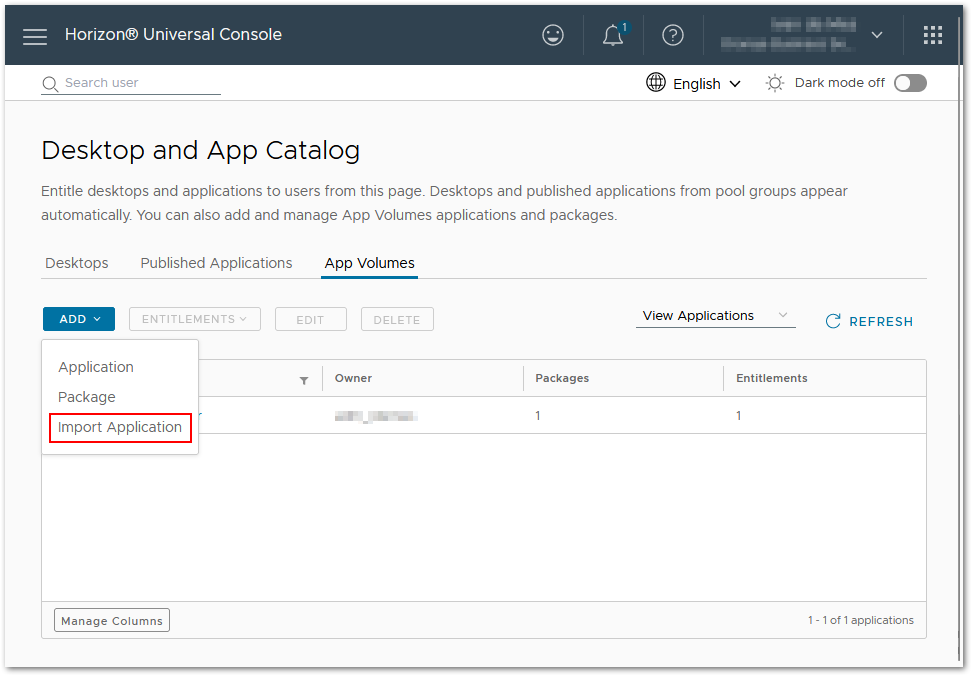
I select the Site and the Horizon Edge and click Import to import the available packages from the staging file share.
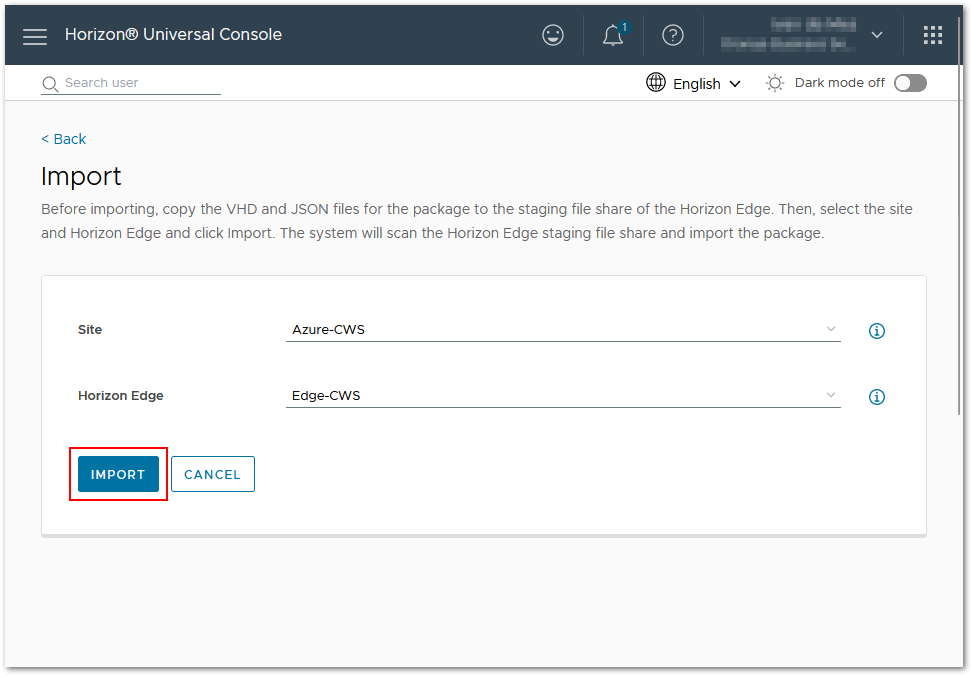
Even though it mentions that the package import has been initiated, it will not show me the imported package(s).
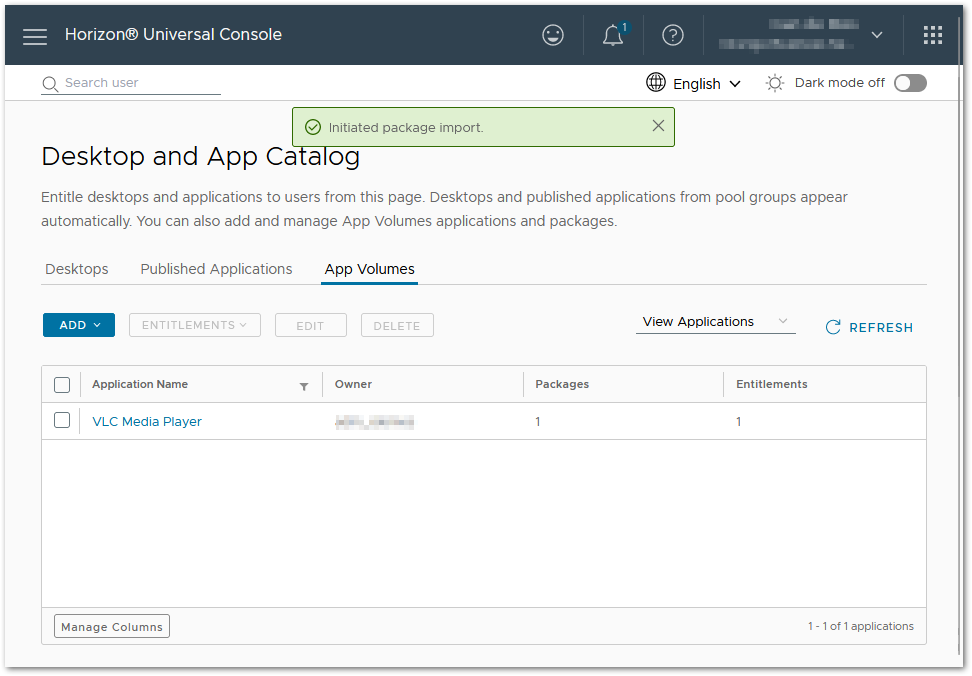
Side step: What happens in the background?
So, what the import application function does in the background is importing (copying) the App Volumes package(s) from the staging file share to the so called delivery file shares for your edge deployment in Azure.
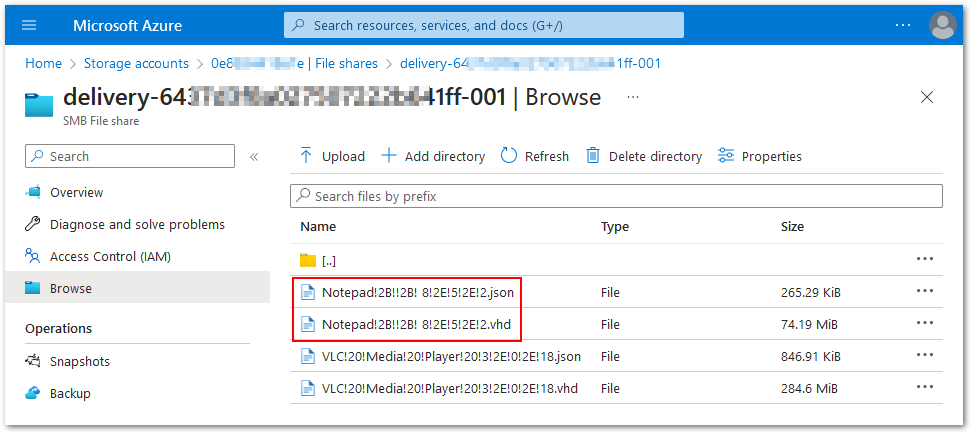
As you can see, the package JSON and VHD file are copied over to the delivery file shares from the staging file share.
The solution
So, since the files are nicely copied over from the staging file share to the delivery file shares, what is preventing it from being displayed in the Horizon Universal Console? The answer is very simple!
Before importing, the Horizon Universal Console mentions copying the VHD and JSON file to the staging file share. I assumed that copying over the VHD.METADATA file was also necessary, but it’s NOT!
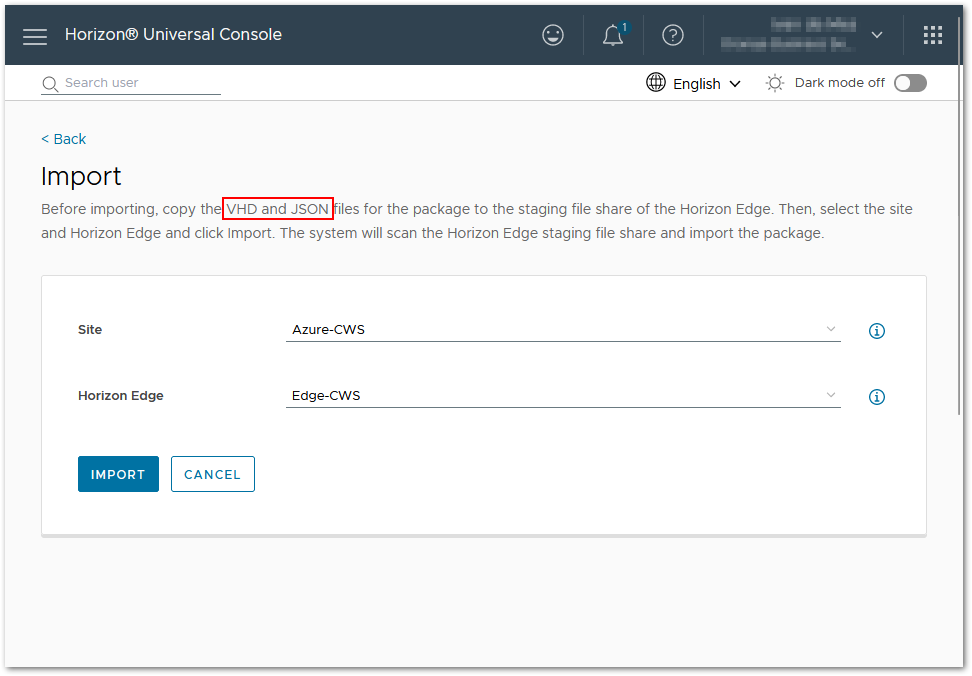
Only copy the JSON and VHD file to the staging file share and you are good to go. When you select Import in the Horizon Universal Console, it will automatically create a new VHD.METADATA file on the staging file share. The application/package will now be available in the Horizon Universal Console.
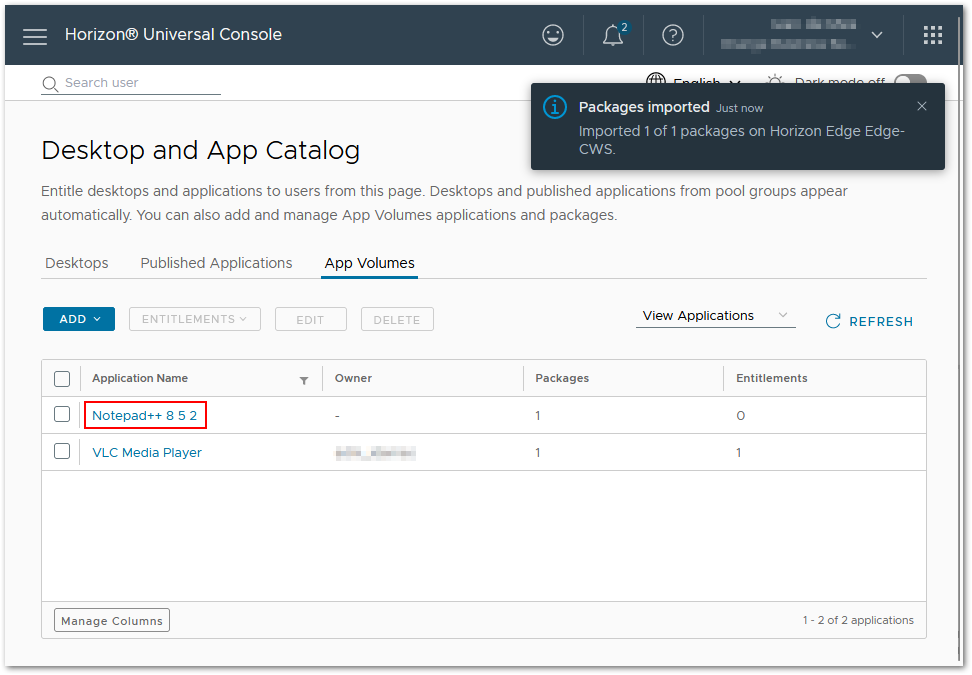
I hope this blog post was informative and prevents you from making the same mistake as I did. Otherwise, you probably ended up here making the same mistake as I did. 😉