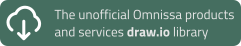Why name resolving is important for Login PI Launcher Setup
This is a small blog post on solving an issue with the Login PI Launcher Setup I came across in my LAB environment.
In my lab environment I have my Login PI appliance running using the FQDN loginpi.ivandemes.com. After the initial bring-up and configuration I downloaded the Login PI Launcher Setup from the appliance on my workstation and started the launcher installation. After leaving everything default and clicking Next-Next-etc. I received an error Login PI Launcher Setup Wizard ended prematurely.

I decided to start the installation again with additional logging using the following command line.
msiexec -i Setup.msi /liewa setup.log.txt
I then opened the setup.log.txt file and noticed the following (see blue marked lines).
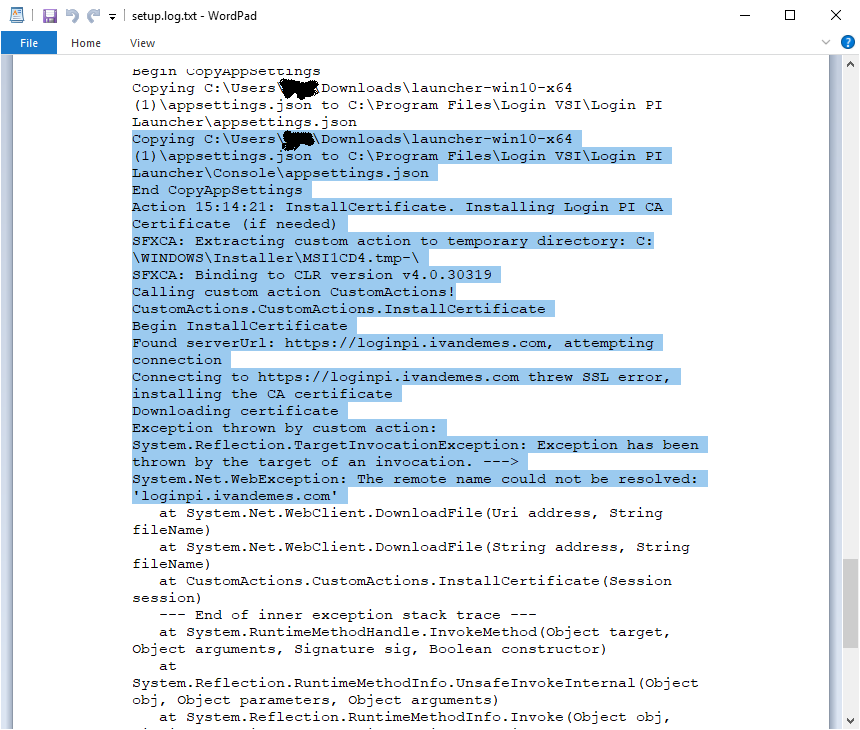
The installer copies the appsettings.json file from the installation folder where also Setup.msi resides to the C:\Program Files\Login VSI\Login PI Launcher\Console folder and uses a serverUrl from that file to connect to the appliance and download a CA certificate. The log file clearly mentions that the remote name (or serverUrl) could not be resolved.
Opening up the appsettings.json file from the installation folder in Notepad, you can see the serverUrl (see blue marked line).
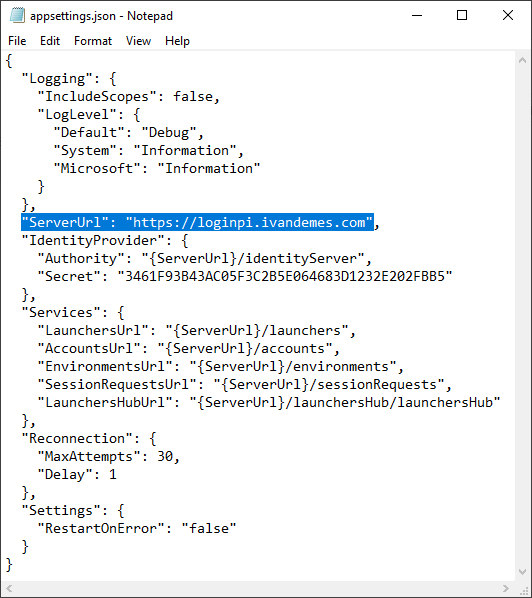
My workstation on which I started the launcher installation is not setup to use the DNS server that hosts the ivandemes.com zone and loginpi.ivandemes.com A-record. Therefore my workstation can’t resolve the serverUrl.
I added the FQDN and IP-address to my local hosts file and my launcher installation went smoothly after that without any errors.
Conclusion: Make sure the serverUrl from the appsettings.json file is resolvable on the workstation/server where you start the launcher installation.