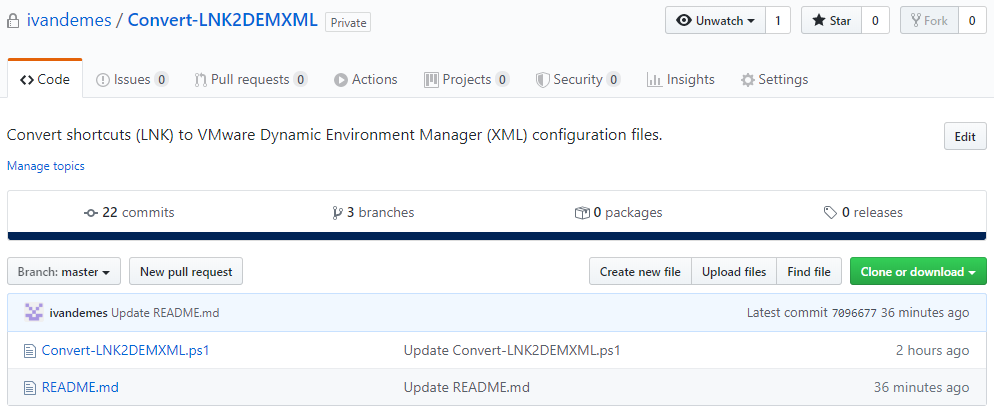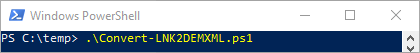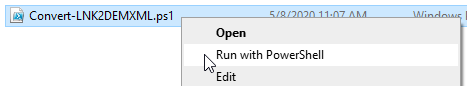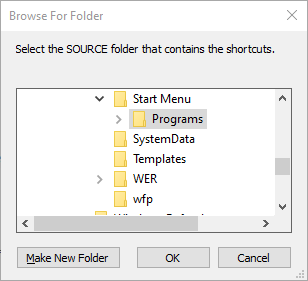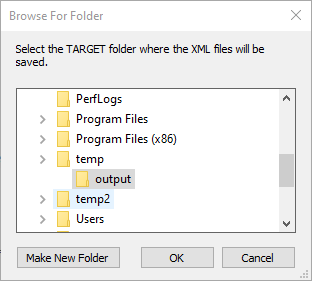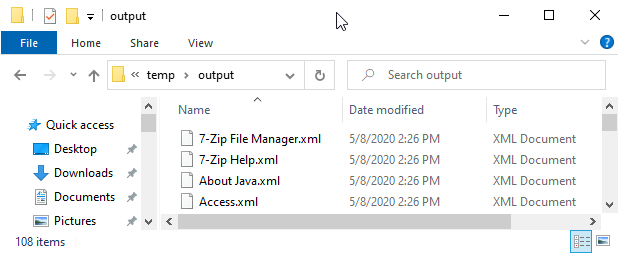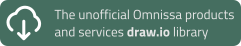Bulk convert existing shortcuts to Dynamic Environment Manager
Recently I was involved in a project where I had to create a lot of shortcuts in VMware Dynamic Environment Manager (DEM). DEM does not have a built-in option to bulk import existing shortcuts at this moment. Instead of creating the shortcuts all manually and since the DEM shortcuts are all file based (XML), I decided to create a small script. This script allows you to select a folder that contains existing shortcuts (LNK files) and export them to a folder, where they are saved as DEM XML (shortcut) files.
Script
The script is PowerShell based and can be found on GitHub, where it will receive its updates.
You are free to use the script as provided, or adjust and run it for your own (specific) needs.
https://github.com/ivandemes/Convert-LNK2DEMXML
This is also the location to place comments, issues and requests.
I am not a full time scripter. So, probably some things can and may be optimized. I am open for suggestions and recommendations 😉
Getting started
Running and using the script is really straight forward and isn’t really rocket science. But, to give you an impression anyway, here are the steps to get you started.
- Download the script from GitHub.
- Open the PowerShell command line and run the script.
OR
- Right-click the script in Windows Explorer and click Run with PowerShell.
- Select the source folder that contains the shortcuts (LNK files) you want to convert.
- Select the target folder where you want to save the DEM XML files.
- Copy the XML files to your DEM configuration share (one by one, or all in one).
The location you want to copy the DEM XML files to is typically something like \\server\demconfigshare$\general\FlexRepository\Shortcut.
I recommend to test the shortcuts in a test or acceptance environment first, before putting in them in production.
I hope this script is useful and helps you prepare and migrate to DEM a little bit faster.