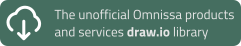Citrix Virtual Hard Disk Adapter – Windows cannot load the device driver for this hardware. The driver may be corrupted or missing. (error 39)
After installing Citrix Provisioning Services unattended a Citrix Virtual Hard Disk Adapter is added. However the adapter is visible with an warning icon. When looking at the properties of the Citrix Virtual Hard Disk Adapter an error is shown, “Windows cannot load the device driver for this hardware. The driver may be corrupted or missing. (error 39)”.
Because the Citrix Virtual Hard Disk Adapter is not working properly, you see different errors using the Citrix Provisioning Services Console. For instance, when you try to mount a VHD file or edit and save the properties of a VHD file an error is shown (system call, no more data is available).
Just like my article about the unattended installation of the Citrix Provisioning Services Agent installation, the problem lies in the cfsdep2 driver not being properly installed.
Use the fix from link.