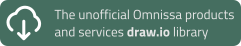HOWTO: Automate the creation of Citrix PVS boot devices (ISO/VMDK)
Recently, I was working for a customer to automate the deployment of a Citrix Provisioning Services environment (PVS). The customer didn’t want to use the PXE and TFTP method for booting the target devices to PVS. Instead, the customer chose to use the CD-ROM (ISO) boot method for their target devices. Because I wanted to automate the complete environment, including...