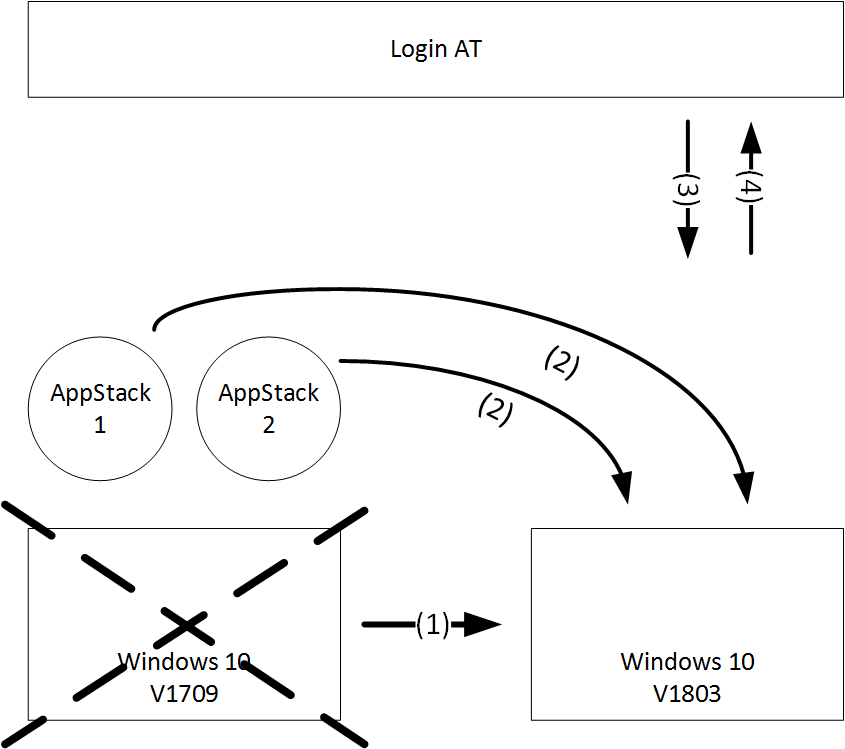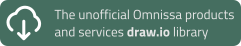Login AT & App Volumes – A golden combo
In my other blog post I described the purpose and advantages of Login AT, and the use cases where Login AT is a fit. This blog post describes how the combination of Login AT and App Volumes can be used. I also show you a prototype of a scripted solution to ‘live’ attach AppStacks and test applications using recipes from Login AT.
Replacing, upgrading or updating an OS in an App Volumes scenario
So you have your VDI or RDSH desktops and you are using App Volumes for separating your applications from the underlying OS. Because App Volumes is used it is easy to replace, upgrade or update the operating system (OS). One can simply attach one or more AppStacks and continue to use the applications within the AppStack. But how do you know the applications from the AppStack still work on the replaced, upgraded or updated OS? This is where Login AT comes in.
Looking at the Login AT and AppVolumes combination, the following high level steps can be described.
- Replace or upgrade the Windows 10 OS from v1709 to v1803.
- Attach the current AppStacks to the VDI desktop that runs Windows 10 v1803.
- Automatically test the applications from the attached AppStacks on the VDI desktop that runs Windows 10 v1803 using Login AT.
- Screenshots for the applications are sent to the Login AT appliance and compared with the initial accepted screenshots. The results can be viewed in the Login AT web console.
As you can see the flexibility of App Volumes and the power of Login AT for automated testing of the applications are a golden combination that speeds up the lifecycle process.
‘Live’ attach AppStacks and test applications
I created a prototype of a PowerShell script that shows you one of the possibilities of using Login AT and App Volumes together. It is an alternative for the ‘Assignment’ approach within Login AT.
The script allows you to select an AppStack from a list retrieved from the App Volumes Manager. It attaches the selected AppStack to the computer. You then select a recipe retrieved from the Login AT appliance, and the Login AT client script runs the application tests. The result of this prototype can be viewed in the following video.
This prototype is a different approach that gives you the flexibility of choosing an AppStack and Recipe on the fly instead of managing or changing assignments centrally. This is just one example. And off course you can choose the approach that best suits your upgrade and testing process. Login AT has an API available that you can use to create your own scripts and automate certain actions, like automating the creation of recipes and assignments, and adding applications.