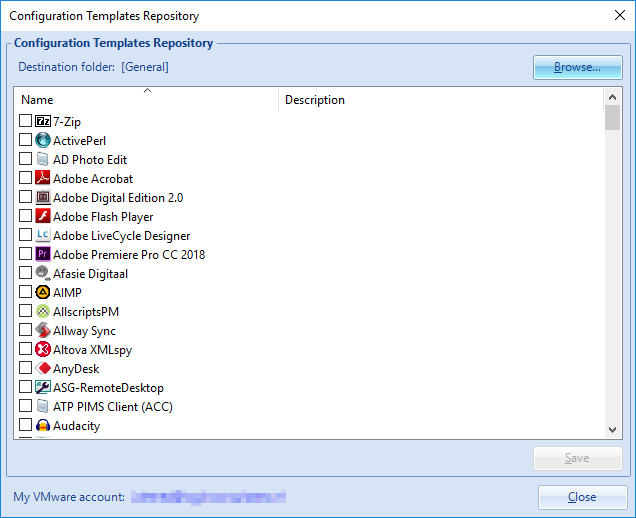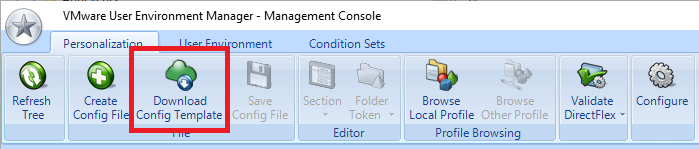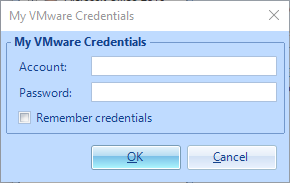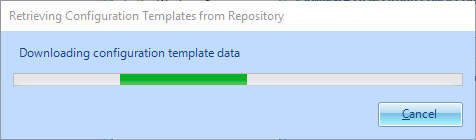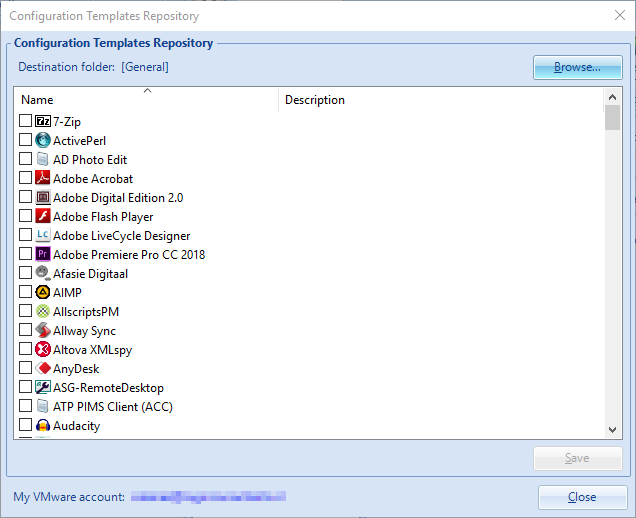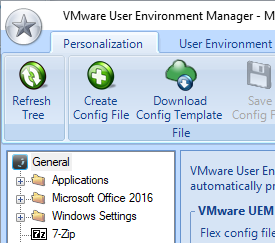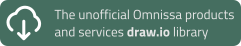VMware UEM 9.5 introduces the VMware Marketplace for templates
To start, let me be clear about the UEM abbreviation in this blog post. The abbreviation UEM is used for both Unified Endpoint Management and User Environment Manager. I am solely writing about User Environment Manager in this blog post. 😉
Ever since I work with VMware UEM (Immidio Flex+ and Flex Profiles before that), I always liked the simplicity of the product. Both its simple infrastructure requirements (read: file shares) and the intuitive interface makes the product easy to install and configure. Also, the Easy Install option gives you the option to implement a (sample) configuration for you to start with. However, to be able to let UEM manage profile settings for both Windows and applications, an administrator has to create config files and specify which profile settings have to be included. This can be time consuming. To reduce the time for configuring the profile settings VMware introduced the VMware Marketplace for templates in its 9.5 release.
What is the VMware Marketplace?
The VMware Marketplace is a repository containing configuration templates that contain the profile settings for Windows items and applications, which you can import directly into UEM.
VMware already has fully supported built-in configuration templates for Windows settings, Office and some other applications. But with the addition of the VMware Marketplace UEM administrators can now also import third-party templates provided by VMTN members. These templates undergo a quick quality check by VMware first before they are made available in the VMware Marketplace. In contrast to the built-in configuration templates, the configuration templates from the VMware Marketplace are supported on a best effort basis. It is also good to know that some of the configuration templates from the VMware Marketplace can be application or Windows version specific and may have to be adjusted for your own environment.
How to connect to, and use the VMware Marketplace
After installing the UEM 9.5 Management Console, a new button called Download Config Template is available. Click this button to get started.
To get access to the VMware Marketplace you need My VMware credentials. Simply enter your account name and password and click OK. If you don’t have My VMware credentials you can follow the steps from this article to create a new one.
Once authenticated, the configuration template data is downloaded from the VMware Marketplace.
The _Configuration Templates Repository _is now presented. You can choose the Destination folder in which you want to save downloaded templates by clicking the Browse button.
Select one or more templates and click Save to add them to the selected Destination Folder.
That’s it. It’s that simple. So whenever you need to add a new configuration for a Windows item or application, be sure to check the VMware Marketplace first. It may save you valuable time.
If you want to search for UEM templates without using the VMware UEM Management Console you can still use uemtemplates.com. These templates come directly from the VMTN UEM community page and not the VMware Marketplace.
You can read the complete VMware User Environment Manager 9.5 release notes here.